Today Microsoft has announced that there is a new way to buy Azure SQL DB. If DTUs aren’t making sense to you, you’ll be happy to know that you can now simply select how many vCores you want for your SQL DB workload. Now this will still require that you have an understanding on your workload to use this new vCore based way to buy Azure SQL DB, but Cores are a concept that is easy for people to talk about and wrap their heads around. Now this new model is only in preview at the moment, but I’m guessing that it’ll be around for a while in preview, then it’ll go GA as this new model makes sense.
Personally, I see people moving to this new model instead of the DTU model as the vCores model is just easier for people to figure out, and explain around the office. Also, there’s no math to convert what you have today into DTUs.
Another nice benefit of using vCores for SQL DB is that if you have SA, you can use your existing SQL Server licenses to get a discount on your SQL DB pricing. Now, this does require that you keep your software assurance current on these licenses, so that may end up eating at least some of your savings. A lot more math will need to be done to see how this works out.
As you can see from the screenshot from the portal, you can select the number of cores that you want for your use case a nd the maximum size of the database for your use case. vCores give many customers a much more scalable solution then they had used just DTUs. You should see the new vCores in the Azure portal shortly (I can’t see them in my normal portal yet) and they’ll be available in all regions as they roll out.
nd the maximum size of the database for your use case. vCores give many customers a much more scalable solution then they had used just DTUs. You should see the new vCores in the Azure portal shortly (I can’t see them in my normal portal yet) and they’ll be available in all regions as they roll out.
The big question for people will be what makes the most sense? And that answer is going to be vCores.
The other big question that I see if how many vCores do I need for X DTUs? That answer will be a little greyer. It’s going to take some trial and error when moving back to find the sweet spot between vCores and DTUs so that you have enough resources without paying more than you need. The nice thing about the cloud is that you can ramp up and down quickly and easily depending on what you see as your applications response time. For most customers, I’d recommend starting with a larger number of vCores and if performance in the portal (or SCCM if you have it) is low for that database then ramp down and see how it responds.
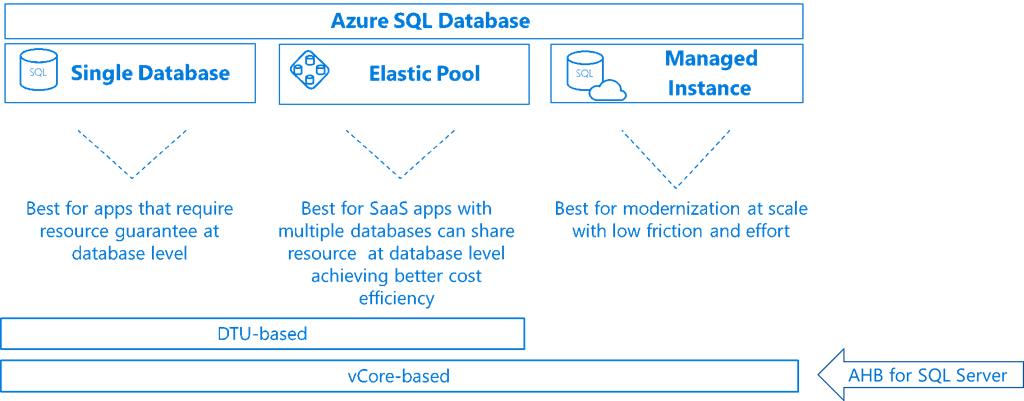 On top of the new vCore based solutions that Microsoft announced today, you also have your managed instance option available. The managed instance option can only be sized based on the new vCore solution as you have no option for the number of DTUs that will be supported. Managed instances are the solution that Microsoft provides that’s between IaaS instances in VMs and SQL DB where Microsoft hosts the databases for you, and you can do most everything that you can on-prem or in IaaS, but in a PaaS model. Realistically the only way this option was have made a lot of sense was with the vCore option that Microsoft is announcing today.
On top of the new vCore based solutions that Microsoft announced today, you also have your managed instance option available. The managed instance option can only be sized based on the new vCore solution as you have no option for the number of DTUs that will be supported. Managed instances are the solution that Microsoft provides that’s between IaaS instances in VMs and SQL DB where Microsoft hosts the databases for you, and you can do most everything that you can on-prem or in IaaS, but in a PaaS model. Realistically the only way this option was have made a lot of sense was with the vCore option that Microsoft is announcing today.
Overall I think this vCore option is going to make a lot of sense, and realistically should have been where Microsoft started from instead of DTUs.
If you are looking to move into SQL DB, DCAC can help you get there. Using either the DTU model or the vCore model.
The post A new better way to buy Azure SQL DB appeared first on SQL Server with Mr. Denny.